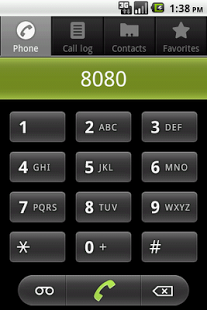Hide SMS 1.9
Free Version
Publisher Description
Ever wanted to keep your messages safe.... Worried about your messages being read by others.... Here's an optimum solution for all of you.. This application hides your personal text messages from all the peepers. If a number is selected then both the incoming and outgoing messages would be hidden.
IMP: Dialer doesn't work on Android version 2.3 and higher.. Please use the widget functionality instead of Dialer
NOTE: Open the Phone Dialer enter the number 8080 and press call to open the app (This may not work for Android 2.3 and higher)
OR
A screen with Analog and digital clock will appear. Long press on the digital clock to get into the app.
Features
1. Disguised - This application does not appear in the Launcher menu, thus removing the factor of doubt in the minds of people.
2. The app does not appear in the Recently opened list.
3. Password protected - The application asks to set a password for the first time use only. Thereafter the password is requested to let you in. Provision to change the password is provided in the Settings page
4. You can select as many contacts that you want to hide the messages. There's practically no limit for the number of contacts for which you wish to hide the messages.
5. Default notification is disabled. Instead a notification saying "Reminder" pops up when a message arrives. When the notification is clicked it takes you to the default messaging application. Setting to enable/disable notification sound is provided in the Settings page.
6. Message Backup and Restore facility is given.
7. Threaded message structure
8. Easy navigation throughout the app.
In case of any issues please contact
contactdeveloper007@gmail.com
Leaving a low rating will not help us solve the problem..Your active participation is cordially invited to improve the quality of the apps.
Help us to serve you better...
About Hide SMS
Hide SMS is a free app for Android published in the System Maintenance list of apps, part of System Utilities.
The company that develops Hide SMS is Shield. The latest version released by its developer is 1.9. This app was rated by 1 users of our site and has an average rating of 3.0.
To install Hide SMS on your Android device, just click the green Continue To App button above to start the installation process. The app is listed on our website since 2013-10-03 and was downloaded 7 times. We have already checked if the download link is safe, however for your own protection we recommend that you scan the downloaded app with your antivirus. Your antivirus may detect the Hide SMS as malware as malware if the download link to com.shield.hidesms is broken.
How to install Hide SMS on your Android device:
- Click on the Continue To App button on our website. This will redirect you to Google Play.
- Once the Hide SMS is shown in the Google Play listing of your Android device, you can start its download and installation. Tap on the Install button located below the search bar and to the right of the app icon.
- A pop-up window with the permissions required by Hide SMS will be shown. Click on Accept to continue the process.
- Hide SMS will be downloaded onto your device, displaying a progress. Once the download completes, the installation will start and you'll get a notification after the installation is finished.